¶ 文件准备
网盘文件:链接:https://pan.baidu.com/s/1f56Ywufl8CdBHyc4b4fBQQ
提取码:zneo
| 文件 | 说明 |
|---|---|
| p3c-formatter | 模板文件 |
| EclipseFormatter.zip | idea插件 |
| 阿里巴巴Java开发手册(详尽版).pdf | 代码规范手册 |
官方文件:
格式化模板文件下载地址:https://github.com/alibaba/p3c/tree/master/p3c-formatter
| 文件 | 说明 |
|---|---|
| eclipse-codestyle.xml | 代码格式化时用的模板 |
| eclipse-codetemplate.xml | 注释模板 |
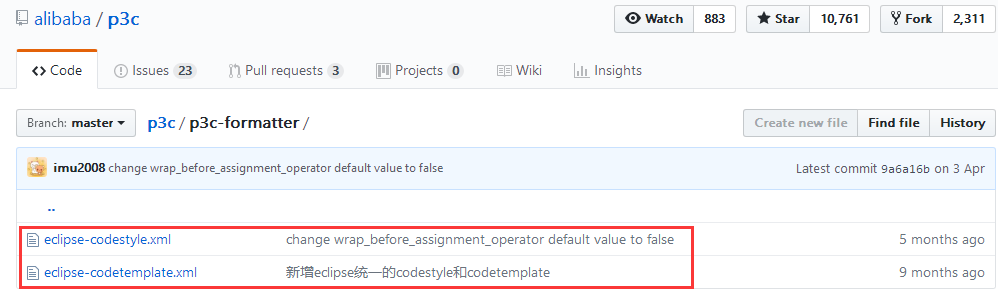
¶ eclipse 格式化设置
¶ 1. 格式化模板导入
- 依次点击:Window->Preferences->Java->Code Style->Formatter->Import
- 选择eclipse-codestyle.xml文件确定
- 默认在Active profile中选择新导入的P3C-CodeStyle,如未选择,请手动选择
- 点击Apply完成配置
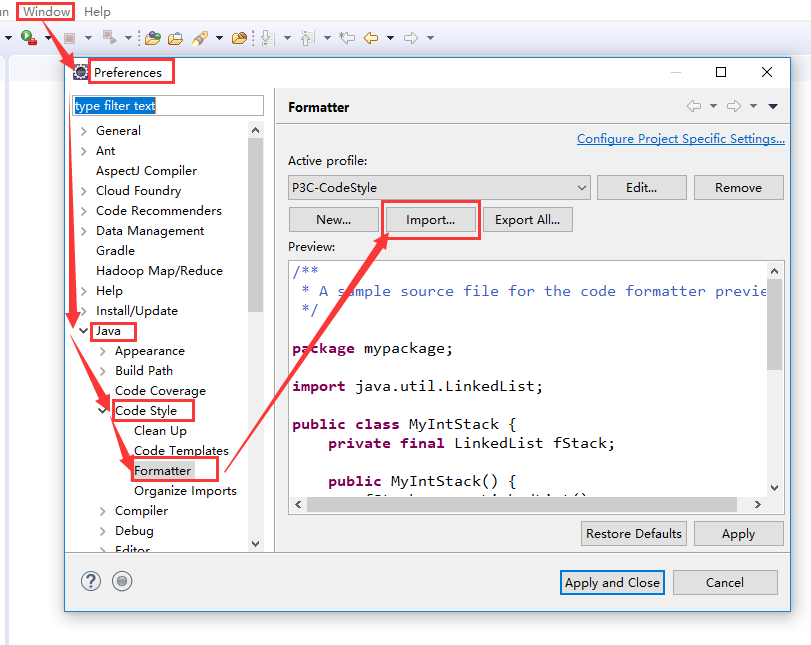
¶ 2. 注释模板导入
- 操作流程同上,Window->Preferences->Java->Code Style->Code Templates->Import
- 勾选Automatically add comments for new methods and types
- 点击Apply完成配置
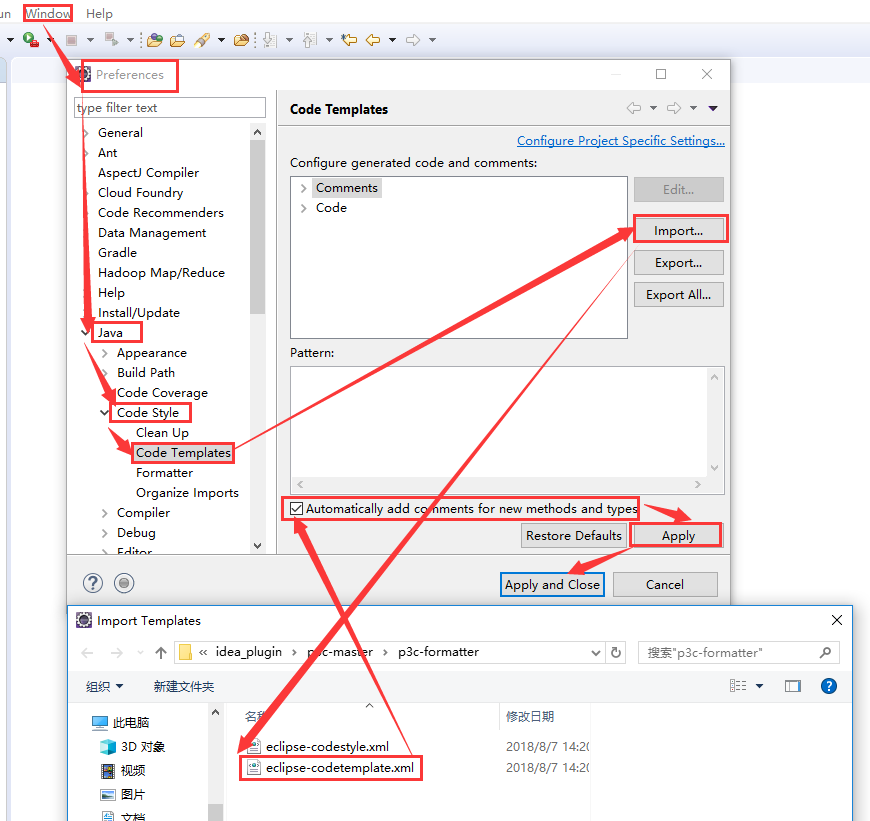
¶ 3.properties文件编码UTF-8
- Window->Preferences->General->Content Types->Text->Java Properties File
- 将Java Properties File及下属的所有项均设定为 Default encoding: UTF-8
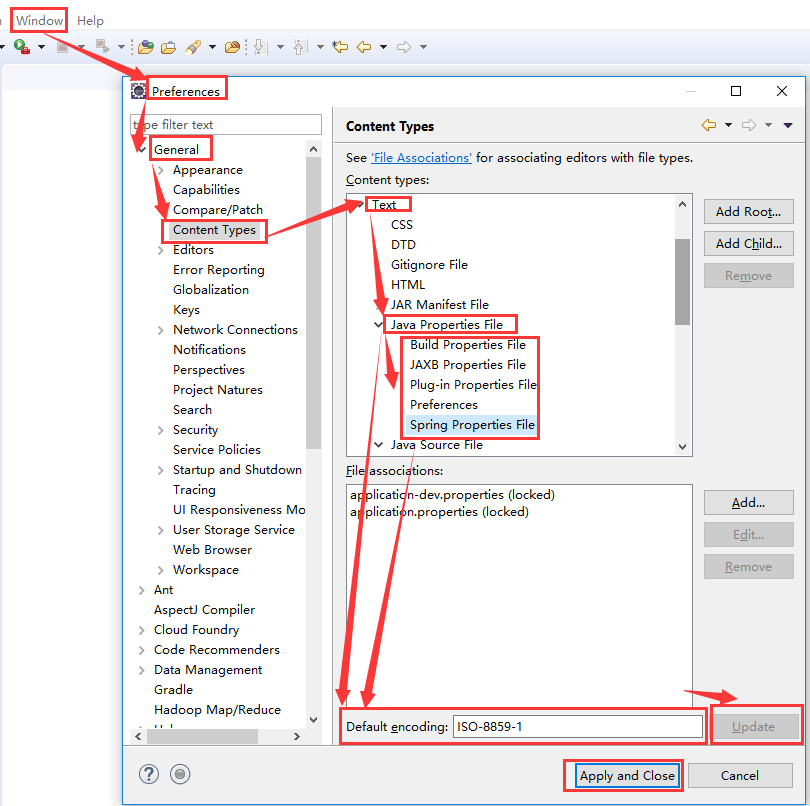
--- 本文结束 The End ---